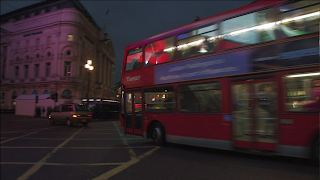NewTek just announced availability of the new 3Play 4800. This is their newest instant replay and more machine. The user interface has been completely revamped with the addition of multi-angle previews, the full TriCaster transition engine, a quick tagging function and a ton of other things. I've only seen a brief demo at the dealer meeting but I think 3Play users both current and future are gonna like it. Oh, and there will be upgrades available from other 3Play models.
Another big new feature is the ability to use the 3Play as a simple switcher. This makes it just about perfect for driving score board video displays since you won't really need a switcher. The social media features will be great in this situation too.
Features At A Glance:
• Redundant Capture
For intense action, redundant capture of up to 4 live video sources doubles up ISO recordings and protects all your assets. Need more angles? Standard mode lets you record up to 8 live video sources, simultaneously.
• High-end Visuals
Live animated, 3D-warped visual transition effects for switching and in-program editing, with custom animation creator and import of your own branded graphic elements.
• Live Replay Switching
Monitor all angles during replay, and transition between them video-switcher style—providing a completely finished replay segment within moments, animated transitions and all, to output to switcher, feed the video board, or upload to the Web.
• Interpolated Slow Motion
Get clear, crisp slow motion playback with standard HD or SD cameras (or both), achieved with a high-quality, super-resolution algorithm for sharper slow motion and dramatic stills alike.
• Social Media Publishing Easily distribute content to multiple social media sites in one pass—even during live production, for a unified, immediate brand presence